Should you upgrade to the 13-inch MacBook Pro with M1?
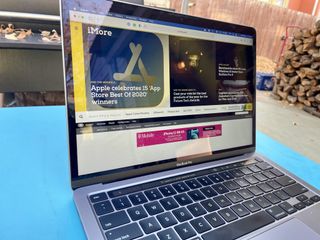
It was in the works for a while, but as of 2020, Apple has finally moved on to its own in-house silicon for Macs, ditching Intel once and for all. The first Macs with Apple's M1 chip are the new MacBook Air, 13-inch MacBook Pro, and Mac mini.
But is the M1 chip worth upgrading to a new MacBook, specifically the 13-inch MacBook Pro (late-2020) for? In short, absolutely, but let's break it down.
A new release timeline
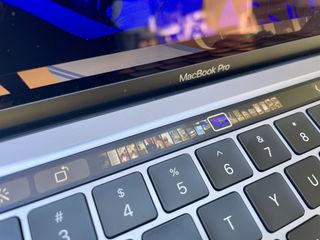
The 13-inch MacBook Pro (late-2020) is the first M1 MacBook Pro that launched in November 2020. While it's still in its infancy, we should expect an annual upgrade timeline for the MacBook Pro with M1, as we usually do for most Mac product refreshes. And with a starting price of $1299, this is the most powerful MacBook Pro M1 that you can get right now.
Memory and storage
The 13-inch MacBook Pro with M1 starts at $1299 for the base model with 8GB of unified memory and 256GB of storage. However, you can bump the memory up to a max of 16GB, and the storage is configurable to 512GB, 1TB, or even 2TB, depending on your needs.
While some people may scoff at the capped 16GB memory, the M1 SoC is so efficient that you won't need to worry about memory beyond that limit. Speaking of the M1, what's so great about it, exactly?
The M1 chip is insanely powerful

The M1 is a complete system-on-a-chip (SoC) that Apple makes. With the M1 chip in the 13-inch MacBook Pro (late-2020), you have an 8-core CPU with four cores for performance and another four efficiency cores. This means you'll get the absolute best blazing fast performance while still being incredibly energy efficient.
In fact, Apple has the 13-inch MacBook Pro with M1 battery life listed as up to 17 hours with just web browsing, or around 20 hours for video playback. When Lory Gil reviewed the 13-inch MacBook Pro with M1, she said she could literally go two full work days before needing to plug it in for a charge.
Master your iPhone in minutes
iMore offers spot-on advice and guidance from our team of experts, with decades of Apple device experience to lean on. Learn more with iMore!
As far as performance goes, there is pretty much zero wait time when loading up apps, even the most resource-intensive ones. And once apps are up and running, they tend to be snappier and run smoother for longer amounts of time. However, this also depends on whether or not the software has been updated to work natively with the M1 chip — those that aren't optimized may vary in performance since they are being "translated" through Rosetta 2, though there are some limitations. For the most part, though, your apps should run completely fine on the 13-inch MacBook Pro with M1 chip, but you can always double-check if a necessary program is compatible.
There are other important things to note when comparing the M1 chip in the MacBook Pro to the one in the MacBook Air. With the 13-inch MacBook Pro with M1, you get an 8-core GPU even in the base model, whereas the MacBook Air only starts with a 7-core GPU. This is important to remember if you need a MacBook for more graphics-intensive work, like video editing.
You can run iOS apps
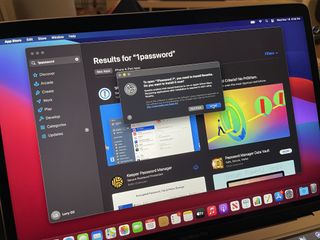
One of the biggest advantages of having an M1 Mac is that you can run iOS apps on it, but with a catch. The developer of the iOS app must opt-in to allow their app to be installed on a Mac, and only after it's been optimized for the M1 chip. So there is definitely some work involved on the developer's side to let this happen, but still, you can do things like access Instagram and order pizza right from your 13-inch MacBook Pro with M1, rather than pulling out your iPhone 12.
Of course, running iOS apps on your Mac still have some limitations. For example, you can't run it in full-screen or even drag the window to stretch it out. Still, it's all about the convenience factor, and it's just nice to be able to run iOS apps on the Mac at all, restrictions or not.
Why the 13-inch MacBook Pro over the MacBook Air?

If you're looking for an upgrade, you may also be eyeing the MacBook Air with M1. After all, it has the same display size as the 13-inch MacBook Pro and has the M1 chip, but it costs less. Well, there are a few reasons.
I mentioned this earlier, but the MacBook Air's M1 chip starts with a 7-core GPU instead of the 8-core GPU in the MacBook Pro. So if you need the extra graphical boost with an 8-core GPU, then the 13-inch MacBook Pro wins in that regard.
Another difference is that the 13-inch MacBook Pro with M1 also has built-in fans, while the MacBook Air leaves them out. So while the MacBook Air will throttle performance just a bit to prevent itself from overheating, you won't have to worry about that with the MacBook Pro with M1.
The 13-inch MacBook Pro with M1 also edges out the MacBook Air in terms of battery life. As mentioned earlier, the MacBook Pro has between 17-20 hours of battery life, depending on usage, while the MacBook Air only gets about 12-15 hours of real-world usage. While the difference is a few hours, those few hours can make all the difference when you're traveling.
Lastly, the 13-inch MacBook Pro with M1 has the Touch Bar, which is absent on the MacBook Air. For some, this comes off as a gimmick, but it is still beneficial in certain situations. If you edit videos or audio, it's easier to scrub with the Touch Bar than it is with the touchpad or a mouse.
Should you upgrade to the 13-inch MacBook (late-2020) with M1?

Since this is the first MacBook Pro with M1 SoC, if you are using an Intel-based MacBook, you should definitely consider upgrading if you can afford to. The M1 is in a class all its own, and the 13-inch MacBook Pro (late-2020) with M1 gets you the best of the best with the full 8-core GPU, a fan to power through even the most intensive work or gaming, and the Touch Bar. And while you may scoff at the memory cap of 16GB, the M1 is so efficient with both power and performance that you really don't need more than that. And with the option to upgrade the 256GB starting storage to 512GB, 1TB, or even 2TB, there should be enough room for everything you'd need.
But if you want to upgrade to an M1 MacBook for a little less and don't plan on doing graphically intensive work on it, then the MacBook Air with M1 is the best MacBook we'd recommend for most people. Just understand that it is fan-less, has no Touch Bar, and the GPU starts with the 7-core, so if you want the 8-core GPU, you'll have to pay a little more. Otherwise, it's very similar to the 13-inch MacBook Pro (late-2020) for slightly less.

The 13-inch MacBook Pro has Apple's brand new in-house silicon inside, and it's a beast in terms of power and performance. It will last you at least two days before needing a charge.

The MacBook Air with M1 is a good alternative to the MacBook Pro if you need slightly less graphical power with the 7-core GPU instead of 8-core, and it lacks a fan and Touch Bar.
Christine Romero-Chan was formerly a Senior Editor for iMore. She has been writing about technology, specifically Apple, for over a decade at a variety of websites. She is currently part of the Digital Trends team, and has been using Apple’s smartphone since the original iPhone back in 2007. While her main speciality is the iPhone, she also covers Apple Watch, iPad, and Mac when needed.
When she isn’t writing about Apple, Christine can often be found at Disneyland in Anaheim, California, as she is a passholder and obsessed with all things Disney, especially Star Wars. Christine also enjoys coffee, food, photography, mechanical keyboards, and spending as much time with her new daughter as possible.
Most Popular






