Arlo Essential Video Doorbell vs Nest Doorbell: Which should you buy?

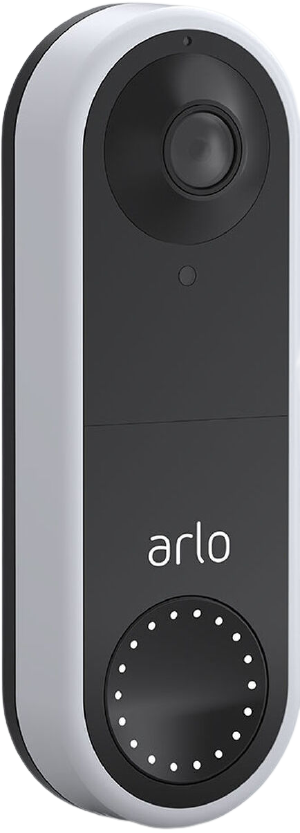
Security essential
The Arlo Essential Wireless Video Doorbell's dual power options and support for Alexa and the Google Assistant make it perfect for those looking for a flexible security solution. A handy built-in siren and Arlo Secure Emergency Response features put additional security a tap away.
For
- Long battery life
- Wired or battery option
- Tall 1:1 aspect ratio with HDR
- Works with iOS, Android Alexa, Google Assistant
Against
- Expensive
- No local storage
- Doesn't support HomeKit
- Most features require a subscription

Google's greatest
While Google's Nest Doorbell (Battery) requires a subscription to get the most out of it, the included free three-hour local recording capability captures it all even when the Wi-Fi is down. Excellent battery life and HDR video make it the best Nest doorbell to date.
For
- Wired or battery option
- Tall 3:4 aspect ratio with HDR
- 3-hour local recording
- Works with iOS, Android, Google Assistant
- Long battery life
Against
- Expensive
- Doesn't support HomeKit
- Most features require a subscription
Although we are comparing two of the latest video doorbells in this versus battle, the truth is that both options are some of the best video doorbells on the market. Both the Arlo Essential Wireless Video Doorbell and the Nest Doorbell (Battery) offer dual-power installation options with excellent battery life, and they both provide crisp HDR imagery — so it's tough to go wrong with either one.
That said, the Nest Doorbell's built-in three-hour local storage gives it a slight edge overall when it comes to ensuring that all of your home's activity is covered 24/7. However, if your home includes Alexa devices, or if you want a doorbell with a siren that you can trigger on-demand, Arlo's offering may be the better fit for you.
Arlo Essential Doorbell vs. Nest Doorbell: The breakdown
With front porch security in mind, the Arlo Essential Wireless Doorbell and the Nest Doorbell give you the ability to summon a live view on-demand and capture motion events throughout the day. When someone rings the doorbell or when motion is detected, you will receive an alert across all of the devices, providing a chance to speak to your visitors or to monitor a would-be intruder.
As both doorbells are from different vendors, some features and alerts will come through differently depending on the devices in your home. If you already have a voice assistant and you want to use it as a wireless chime, or if you want to conjure up a live feed while your hands are full in the kitchen, you'll need to pay close attention to smart home compatibility. Let's start with the easy stuff, though, by taking a look at the tech specs.
| Header Cell - Column 0 | Arlo Essential Wireless Doorbell | Nest Doorbell Battery |
|---|---|---|
| Price | $199.99 | $179.99 |
| Finishes | 2, Black, White | 4, Snow, Linen, Ivory, Ash |
| Power | Wired and battery option | Wired and battery option |
| Battery life | 6 months | 6 months |
| Connectivity | 2.4 GHz Wi-Fi | 2.4/5 GHz Wi-Fi |
| Weather-resistance | UV & Weather Resistant | Yes, IP 54 |
| Field of view | 180-degree | 145-degree |
| Aspect ratio | 1:1 | 3:4 portrait |
| Resolution | 1536x1536 | 960 x 1280 |
| HDR | Yes | Yes |
| Night vision | IR, 20 feet | IR, 10 feet |
| Local storage | No | Yes, 3 hours |
| Continuous recording | No | No |
| Speaker | Yes | Yes |
| Microphone | Yes | Yes |
| Siren | Yes | No |
| Chime required | No | No |
| Smart alerts | Yes | Yes |
| Person/face recognition | Yes | Yes |
| Package detection | Yes | Yes |
| Motion zones | Yes | Yes |
| Preset responses | Yes | Yes |
| Smart compatibility | Alexa, Google Assistant | Google Assistant |
As you can see, the Nest Doorbell and the Arlo Essential doorbell have a lot in common. Both doorbells support all package protection staples, for starters: two-way audio, notifications, night vision, and smart home integration. Installation is also incredibly as both sport batteries that allows you to place them just about anywhere, and they last up to six months on a charge.
Both video doorbells also feature weather resistance which keeps them safe from nature's elements all year long. In addition, both doorbells offer hub-free Wi-Fi connectivity, which means you can add them to your home network without adding yet another smart hub to manage. Of course, tech specs don't always tell the whole story, so let's dive into what makes each doorbell unique.
Arlo Essential Doorbell vs. Nest Doorbell: Design differences

Make no mistake about it; neither the Nest Doorbell nor the Arlo Essential Wireless Doorbell will fool anyone into thinking there is no camera watching. However, both doorbells offer the latest in design trends that make them stand out a little less than video doorbells of the past with sleek modern frames.
Master your iPhone in minutes
iMore offers spot-on advice and guidance from our team of experts, with decades of Apple device experience to lean on. Learn more with iMore!
The Nest Doorbell is a little more decor-friendly than the Arlo Essential Doorbell as it is available in a total of four color options.
The Nest Doorbell is a little more decor-friendly than the Arlo Essential Doorbell as it is available in a total of four color options. Despite having more than one color to choose from, all four Nest finishes — ivory, linen, ash, and snow, are subtle and not over-the-top flashy. Meanwhile, the Arlo Essential Doorbell is available in just two finishes: black and white. Aside from the finishes, there isn't much in the way of significant visual differences between the two. Inside though, something that you cannot see is the inclusion of a siren in Arlo's doorbell, which you can trigger manually at any time.
As previously mentioned, the Arlo Essentials Doorbell and the Nest Doorbell support wired and wireless options. Going the wire-free route affords you extra mounting flexibility as you can install it anywhere for the optimum view or the most convenience.
Wireless use does introduce some tradeoffs to be aware of: battery management and chime compatibility. For the most part, charging either doorbell isn't a huge ordeal as they both can go for months before needing a top-off. However, the chime part can be an issue, as without being wired, you will have to depend on your phone or a smart speaker to notify you when someone is at the door. The good thing is that you can always wire either up at any time — if your home has the proper wiring, transformer, and compatible chime.
Arlo Essential Doorbell vs Nest Doorbell: Video and recording

The most important aspects to consider when choosing a video doorbell are video quality and recording capabilities. The Nest Doorbell and the Arlo Essential Doorbell are no slouches in this department. They both support HD quality video with support for HDR — albeit at different resolution and aspect ratios.
Technically, Arlo's doorbell should produce a better overall image with a resolution of 1536x1536 versus the Nest Doorbell's resolution of 960 x 1280. Still, you will be hardpressed to tell the difference — especially when viewing on the phone. The field of view is where you will see the difference, with the Arlo Essential doorbell having a wider 180-degree FOV and a square 1:1 aspect ratio that lets you see more area than the Nest Doorbell's 3:4 view and 145-degree FOV.

When it comes to storing recordings, both doorbells rely on cloud services. Neither doorbell works with services like Dropbox or local NVRs or FTP servers, so to get the whole security experience, you will need to pay a small monthly fee. The Nest Aware service — starting at $6 for 30-days of events on unlimited cameras and doorbells-goes up to $12 for 60-days.
Service plans for the Arlo Essential doorbell are a little more convoluted, with multiple tiers and varying prices depending on the number of cameras. The base Arlo Secure plan starts at $2.99 a month for a single camera which nets you 30-days of rolling history and $9.99 for the same with unlimited cameras. The Arlo Secure Plus plan, priced at $14.99 a month, adds in Emergency Response, which allows you to use your doorbell's location to notify authorities of any potential trouble and unlimited cameras.
Arlo Essential Doorbell vs. Nest Doorbell: Smart features and smart home integration

Along with cloud storage, both doorbell subscription plans include intelligent alerts and additional security options. By leveraging the power of the cloud, both doorbells use image analysis to determine who — or what is within their view, allowing you to set notification preferences that filter out vehicles or pets. Image analysis also can determine when a package arrives and send a custom notification accordingly.
Arlo's Secure service plans also include a few additional security features that you don't get with the Nest Doorbell. One of which is the Emergency Response feature that provides one-tap access to the police, fire department, or paramedics. Another is smoke and CO alarm detection, although this is more tailored for indoor cameras unless your home's alarms are loud enough to reach the doorbell outside.
The Nest Doorbell plays nicely with Android phones, Chromecasts, and voice assistant devices from Google.
Another thing to consider is the app experience and smart home integration with the two video doorbells. The Nest Doorbell plays nicely with Android phones, Chromecasts, and voice assistant devices from Google. With direct integration, you can use your TV as a large screen monitor for your doorbell, or you can get alerts sent directly to your Nest Hub's display, making responding or viewing events quick.
The Arlo Essential Wireless Video Doorbell, on the other hand, takes a more agnostic approach by working with Google Assistant and Amazon's Alexa. Working with multiple platforms means viewing your Arlo doorbell feed on a greater variety of devices like an Echo Show or Nest Hub, but it does require extra setup. One last thing to note is that neither works with Apple's HomeKit. If you want an option that you can manage in the iOS Home app, you will need a solution like the original wired Arlo Video Doorbell.
Arlo Essential Doorbell vs. Nest Doorbell: Which should you buy?

With monitoring deliveries being one of the biggest reasons for purchasing a video doorbell, the Nest Doorbell gets our pick in this battle of the porch protectors. The Nest Doorbell's ability to record video for up to three hours even when the Wi-Fi is down ensures that you will always have footage of a potential theft available. Plus, the fact that it is accessible for free without a subscription is icing on the cake.
If you value flexibility in your choice of phone or devices in your home, we recommend going with the Arlo Essential Wireless Video Doorbell. Arlo's doorbell provides almost the same level of integration with voice assistants and smart home platforms, so you can view and respond to visitors from all of your existing devices. Plus, if you ever decide to switch things up, you can rest assured knowing that you will still be able to receive alerts and monitor your front door.
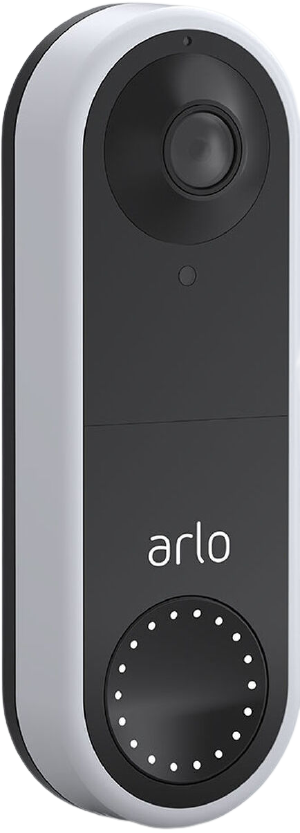
A little more flexible, but also a little more limited
The Arlo Essential Wireless Video Doorbell protects your precious packages with HDR visuals, smart alerts, a built-in siren, and Alexa and Google Assistant compatibility. Only problem? Most smart features and recording capabilities require a subscription.

A doorbell with a backup, backup plan
Google's Nest Doorbell (Battery) keeps an eye on your front door with or without an internet connection, thanks to the three-hour local recording feature. Long six-month battery life, dual power options, and HDR imagery are just some of the many highlights with the latest and greatest Nest doorbell.
Christopher spends most of his time writing and dreaming about all things HomeKit and the Home app. Whether it is installing smart light switches, testing the latest door locks, or automating his households daily routines, Christopher has done it all.
Most Popular




