iMore Verdict
Bottom line: Logitech's Circle View Doorbell checks all the boxes: easy installation, quick Home app setup, excellent image quality, fast response times, and HomeKit Secure Video support, making it the doorbell for HomeKit — and Apple fans.
Pros
- +
Easy installation
- +
Excellent image quality
- +
Fast response times and notifications
- +
Supports HomeKit Secure Video
Cons
- -
Expensive
- -
Requires existing wiring
- -
Recording requires an iCloud storage subscription
- -
HomeKit hub required for remote access and recording
You can always trust iMore.
After years of unfulfilled promises, limited geographic availability, and disappointing debuts that lacked critical features, HomeKit finally has its first truly great video doorbell — the Logitech Circle View Doorbell. Logitech's doorbell, which somehow managed to sneak onto Apple's online store late last year without any previous announcements is here, and it includes everything that you would expect from a HomeKit Secure Video-compatible doorbell: great design, easy installation, excellent visuals, fast response times, and timely notifications, the Circle View Doorbell has it all.
Of course, no HomeKit accessory is perfect, and with some rather steep requirements and limitations, the Circle View Doorbell isn't quite a doorbell for everyone. Let's dive into what makes the Logitech Circle View Doorbell an insta-buy for HomeKit fans and a pass for those outside of the Apple ecosystem.
All things HomeKit
Logitech Circle View Doorbell: What I like

Installing the Logitech Circle View for my home was a breeze as it follows the same basic pattern as other wired smart video doorbells. After turning off the power and removing my existing doorbell, inserting a couple of screws, and popping in the wires is all that it took before attaching the Circle View's body. I really like how the wires clip right into the mounting plate of the doorbell versus the traditional screw terminals, and I wish more competitors included this system as it makes the process so much simpler. Finishing up the physical installation requires wiring up the included chime kit inside, and the whole process shouldn't take more than 30 minutes for most if you have the required wiring and 8-24V transformer.
Pairing the Circle View Doorbell to HomeKit was also a pain-free experience. I love how the doorbell is set up and managed entirely through the Home app, which means that it gets up and running in a minute or two after scanning the pairing code. No other apps to download, or lengthy registration with loads of personal information required with the Circle View Doorbell — heck, there isn't even an app available for it, which could be seen as a good or bad thing depending on your household and preferences.
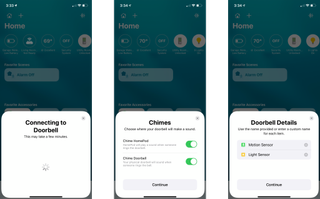
Once setup was complete, I enjoyed seeing the live view come to life just a couple of seconds after tapping it in the Home app. Now, the Circle View Doorbell isn't the fastest that I have tested, but it is plenty fast, and more importantly, consistent. I have yet to come across any instances where it took more than five or six seconds to summon the live view, and the doorbell has always been ready and available in the Home app without "No Response" issues seen in over a month of testing. The same goes for actual doorbell presses and for motion events with Home app notifications arriving quickly to all of my devices. In most cases, notifications came within a second or two of these events, which is impressive compared to some of the longer lag times that I have seen with other smart doorbells.
Audio and video

Image quality of the Circle View is also impressive, with Logitech's doorbell offering crisp, detailed, high definition video in all lighting conditions. Positioned at the top of the doorbell's face is a 5MP camera sensor capable of streaming and recording video at a resolution of 1,200 x 1,600 with support for HDR. The Circle View has a unique 3:4 portrait aspect ratio with a 160-degree diagonal field of view, which helps with capturing packages on the ground and provides a head-to-toe view of people close to the doorbell.
I love the Circle View's taller aspect ratio and just how sharp the overall image looks, easily making it the best out of all of the video doorbells that I have tested to date, but I do wish it had a slightly wider field of view for my particular installation. Without installing the included angle wedge, the Circle View didn't quite cover the entire area directly in front of my door, and I also found that packages were still able to elude the doorbells view, but your mileage may vary on this.

Underneath the lens is a 4,000K LED light strip capable of illuminating up to six feet in front of the doorbell's enabling color night vision. The bright LED strip works as advertised, although in my case, with a street light in front of my house, I actually disabled it as the view was already quite good, and I didn't want it to distract anyone as my home and doorbell faces the middle of a cul-de-sac.
Two-way audio is just as good, with voices picked up by the Circle View's microphone coming through my iPhone loud and clear, with hardly any latency. The same goes for the other end, where the Circle View's speaker was perfectly suitable for having a conversation with someone at the door using just my normal tone of voice, and again, with low latency, it didn't suffer from the awkward delay that I have experienced with other video doorbells and cameras.
HomeKit and HomeKit Secure Video
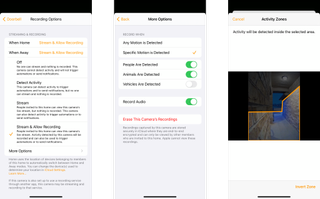
With the Circle View having everything under the Home app roof, available settings and features are pretty much identical to other HomeKit Secure Video cameras and HomeKit video doorbells. Standards include the ability to set custom Activity Zones which filter out motion events from desired areas, Face Recognition which uses your Photo Library to determine who is at the door, and establishing the rules for notifications.
Toggles are available for certain hardware features like disabling the aforementioned night vision and an onboard status light, and you can also disable your physical doorbell chime, which is really nice. Speaking of the chime, iOS 14's ability to use the HomePod and HomePod mini as a doorbell chime for the Circle View without having to create an automation is amazing. All six (yes, I have a problem) of the HomePods that I have spread around my home play a pleasant tone when someone is at the door, so regardless of which room that I am in, I will always know.
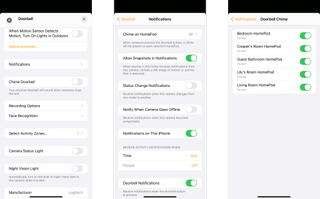
The Circle View utilizes HomeKit Secure Video for recording motion events, which provides a rolling 10-days worth of video storage securely in iCloud. To take advantage of the feature, you will need an active iCloud storage plan with at least 200GB, with plans starting at $2.99 a month for a single camera/doorbell and $9.99 a month for five devices. Needless to say, I like how the plans are not tied to a specific camera vendor or service, and I especially like how HomeKit Secure Video recordings do not actually count toward my monthly data allotment.
Lacks local storage
Logitech Circle View Doorbell: What I don't like
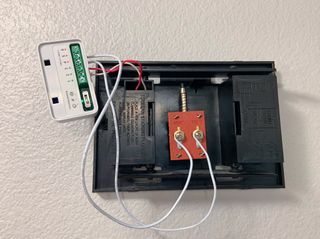
As previously mentioned, I really enjoy how the Circle View Doorbell doesn't require yet another app and account, but it does present some major barriers for those that just pick up the first HomeKit-compatible doorbell that they see. To get the most out of the Circle View Doorbell, one needs to have an iCloud storage subscription and a HomeKit hub in the home, which some people may not know — or have prior to purchasing. The additional hardware expense, subscription, and setup needed with other devices may actually be more complicated for some versus other non-HomeKit alternatives, which doesn't look great for Apple's platform to newcomers.
Sticking with HomeKit performance, as much as I love HomeKit Secure Video, it does have its fair share of bugs and issues. Examples include weird scrolling behaviors when reviewing recorded events, HomeKit notifications that randomly ignore Activity Zones and decide not to show up on Apple TV, all sprout up often enough to dampen the magical nature of the whole experience and cause some frustrations. Again, this kind of stuff is more on Apple's side of things and not Logitech's hardware, but since it relies entirely on the Home app, it is worth mentioning.
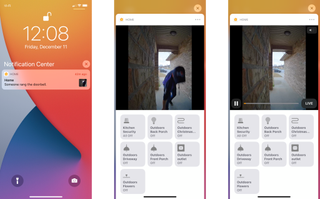
Moving over to the actual Circle View Doorbell hardware, despite the rather straightforward installation and setup process, I do have a few minor complaints regarding the included chime kit. Prior to installing the Circle View Video Doorbell, I had not come across a smart doorbell with a chime kit that required "charging" before it operated properly, which caused me to question my wiring and ultimately led to a few unnecessary swaps. It was only after I decided to pull up Logitech's setup guide online that I saw that it might take a few moments after wiring before the chime kit would work as intended. I also found it kind of odd that Logitech used a number system for the chime kit wire terminals instead of just labeling which each one is for, but regardless, installation was still quite easy.
My biggest gripe with the Circle View Doorbell is the lack of onboard storage. While I love having all of my recordings immediately stored safely in iCloud for the rolling 10 day period, being dependent on the cloud for events can — and most likely will, result in some things being missed at some point. Thankfully, I haven't run across this as of yet (at least not that I am aware of), but for these occasions, it would be really nice to have some form of local storage, preferably enough to cover a few events worth. Having on-device memory would also help keep data usage down, which could be a problem for some with low caps.
The competition

HomeKit and video doorbells haven't always been a perfect match, and as such, there are only a handful of competitors available — especially in North America. Available options include the Netatmo Smart Video Doorbell, the Yobi B3 Video Doorbell, Arlo's Wired Video Doorbell, and two models from Robin Telecom — that's it.
The recently released Netatmo Smart Video Doorbell commands a $100 premium over the Circle View, but it includes local storage with the ability to keep events saved on an included 8GB microSD card, and it supports FTP and Dropbox uploads. However, Netatmo's doorbell does not support HomeKit Secure Video as of yet (an update is in the works, along with Alexa and Google integration), and it also requires existing wiring at your front door.

Like the Circle View Doorbell, Robin Telecom's ProLine doorbells include support for HomeKit Secure Video and the latest HomeKit features. However, the ProLine series are primarily for installations in European markets, so they sport industrial designs that look completely different than your typical North American doorbells. Plus, Robin's doorbells are incredibly expensive when compared to the Circle View's $200 price tag.
The other HomeKit options — Arlo's Wired Video Doorbell and the Yobi B3 Video Doorbell, each have their own set of own set of tradeoffs. The Arlo Wired Video Doorbell requires an Arlo Smart Hub or Base Station for HomeKit, and it doesn't support HomeKit Secure Video features. The Yobi B3, which I also reviewed a few months back, also lacks HomeKit Secure Video support, and in fact, doesn't support any form of recording at all. Yobi's doorbell, however, has a wider field of view, which may be a better fit for some installations.
Logitech Circle View Doorbell: Should you buy

You should buy this if ...
You want a HomeKit video doorbell that is easy to install and setup
By exclusively working with Apple's HomeKit, the Logitech Circle View Doorbell is incredibly easy to get up and running after installation. All you need is the Home app that is built-in to iOS and iPadOS — no separate apps to download or registration process that requires you to enter in tons of personal information. Just scan the HomeKit code to pair.
You already have or don't mind paying for iCloud storage
If you are already paying for an iCloud storage plan, the Circle View will automatically store a rolling 10-days of recordings via the HomeKit Secure Video feature. This makes it simple to manage events as it takes place entirely in the Home app, and it keeps you from having to shell out for another subscription through another provider.
You want a HomeKit video doorbell with the latest features
Logitech's doorbell supports all of the latest and greatest HomeKit features, including those introduced in iOS 14 like Face Recognition, Activity Zones, and the ability to use HomePods as chimes. Deep integration with the Home app pretty much guarantees that it will gain additional features as they are added by Apple, so the Circle View Doorbell is a safe bet if longevity is a concern.
You should not buy this if ...
You do not have existing doorbell wiring
The Circle View Doorbell does not include an internal battery and instead relies on existing doorbell wiring for power. If you do not have existing wiring, or if your doorbell's transformer doesn't meet the required voltage, you will either have to perform some electrical work or sit this one out.
You want to store videos locally without the cloud
Since the Circle View Doorbell lacks onboard storage, it depends entirely on iCloud for storing and accessing recordings. If you are uncomfortable having your home's events uploaded to the cloud, or if your internet connection isn't reliable, then you should look elsewhere.
You do not have a HomeKit hub and don't plan to add one
To record motion events and access the Circle View's live view remotely, you will need a HomeKit hub set up in your home, which may be an added expense. HomeKit hubs include the Apple TV HD, Apple TV 4K, HomePod, HomePod mini, and iPads running the latest version of iOS.
Purchasing the Logitech Circle View Doorbell really boils down to a few key factors — whether you have existing wiring at your front door and how entrenched you are in the Apple ecosystem. If your home doesn't have the required wiring and transformer voltage, you simply won't be able to use the Circle View as it lacks an integrated battery, so your choice may already be made. Even if you do have the right wiring, you — and those in your household will also need to be all-in with Apple's platforms. The Circle View only works with HomeKit, requires an iCloud storage plan, and needs a HomeKit hub device to make all the magic happen.
While it has its share of limitations and is far from being perfect, the Logitech Circle View Doorbell is hands-down the best HomeKit doorbell that you can buy today. With a quick and easy installation process, Home app management, excellent high definition visuals, fast response times, and HomeKit Secure Video support, the Circle View Doorbell gets enough right for fans of HomeKit — and Apple. So if you are deep into the Apple ecosystem, have the required wiring, and have been waiting for a solid HomeKit doorbell option, then your wait is finally over.

Bottom line: Although it isn't for everyone, the Logitech Circle View Doorbell is the doorbell for fans of HomeKit — and Apple. Crisp HD visuals, easy installation, fast response times, and HomeKit Secure Video support make it a no-brainer if you are deep in the Apple ecosystem and have the proper wiring.
Christopher spends most of his time writing and dreaming about all things HomeKit and the Home app. Whether it is installing smart light switches, testing the latest door locks, or automating his households daily routines, Christopher has done it all.



