Apple laptop Magic Keyboard: Everything you need to know

The scissor switch keyboard has made its way back to the MacBook line, first with the arrival of the 16-inch MacBook Pro came a newly-designed keyboard, followed the introduction of the 2020 MacBook Air, and now, finally, with the 2020 13-inch MacBook Pro. Previously, every member of Apple's MacBook lineup used some iteration of the butterfly switch mechanism first found on the 2015 12-inch MacBook. But now, that's started to change. First, the 16-inch MacBook re-introduced scissor switches to Apple's laptops, and now, the 2020 MacBook Air has them, too.
With increased travel and, hopefully, higher reliability, it seems like this keyboard will be, for many, a return to form. Here's what's up with the keyboard on Apple's most recent laptops.

The 2020 MacBook Air is probably the Mac to get for most.
Apple's MacBook Air didn't get a screen size update in 2020, but it did get the new Magic Keyboard, complete with scissor switches and full function key row. The MacBook Air also has multiple processor options once again, and is configurable up to a quad-core Core i7.
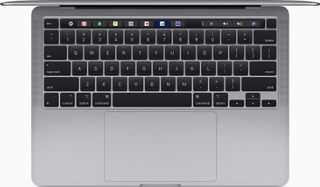
Apple's mid-line MacBook gets some Magic.
With the introduction of the 2020 13-inch MacBook Pro, Apple has brought the Magic Keyboard to each member of the MacBook lineup. This update also brings the option of double the RAM and double the storage capacity of the previous generation, as well as Intel's new 10th-generation processors.

Bigger and better in every way.
Apple's latest large MacBook Pro features a brand new 16-inch display, as wellas double the RAM and storage capacity. Of course, there's also a brand new keyboard, complete with a scissor switch mechanism for better typing overall, as well as (hopefully) increased reliability.
What's the big deal with this keyboard?
The biggest change with what Apple is calling the Magic Keyboard on the MacBook Pro and MacBook Air is the switch mechanism. A keyboard switch is the physical mechanism by which the keys travel when pressed and released. From 2016 to through May 2020, the MacBook Pro utilized a butterfly switch, which was subsequently adopted on the 2018 MacBook Air. This switch required a lighter touch to press, and resulted in thinner computers overall. But many also felt that it reduced travel too much, and the mechanism has proven more prone to failure than the previous scissor switches.
With the MacBook Pro and MacBook Air, Apple is once again utilizing the scissor switch. A new mechanism compared to pre-2016 MacBooks, this scissor switch should provide a better overall typing feel and greatly increased reliability.
So what's the actual rundown on the new keyboard?
The scissor switch mechanism features key travel of around 1mm. That might now sound like a lot, but when we're talking about keyboards, a little can be a lot. The keyboard also incorporates a new, Apple-designed rubber dome, which stores potential energy, leading to a more responsive-feeling key press. Overall, you're looking at a more responsive keyboard with greater travel.
Is the 'inverted-T' back?
The Magic Keyboard (on all three computers) does indeed see the return of the "inverted-T" design for the arrow keys. This allows for better navigation using the arrow keys, as you can more easily feel each of the different keys. Previously, they were grouped in more of a mass of arrow keys, where differentiation between them was more difficult.
Will it be more reliable?
Hopefully. Though we won't know for sure until more people get it into their hands, the scissor switch mechanism on preivous MacBook Pros proved to be fairly resilient. Anecdotally, the keyboard on my 2013 MacBook Pro, which itself uses scissor switchs, only started developing an 'E' key issue in the last year or so. With any luck, Apple's new scissor mechanism will perform similarly.
Master your iPhone in minutes
iMore offers spot-on advice and guidance from our team of experts, with decades of Apple device experience to lean on. Learn more with iMore!
Is the Touch Bar still there?
Apple still includes the Touch Bar in the keyboard on both the 13- and 16-inch MacBook Pro. This one is a bit different, though. It's not as long as the one on other MacBook Pro models, as it needs to make room for the returning physical Escape key on the left-hand side. Apple also continues to include Touch ID for easy authentication on the both sizes of MacBook Pro.
For the 2020 MacBook Air, Apple still isn't including a Touch Bar. As it has since its major refresh in 2018, the MacBook Air does include a Touch ID sensor for biometric authentication.
When can I get my hands on the 16-inch MacBook Pro and its keyboard?
You can order the latest models of MacBook Pro and MacBook Air right now.

The 2020 MacBook Air is probably the Mac to get for most.
Apple's MacBook Air didn't get a screen size update in 2020, but it did get the new Magic Keyboard, complete with scissor switches and full function key row. The MacBook Air also has multiple processor options once again, and is configurable up to a quad-core Core i7.
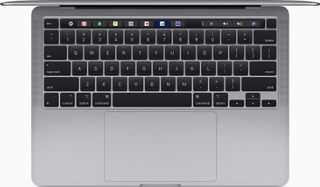
Apple's mid-line MacBook gets some Magic.
With the introduction of the 2020 13-inch MacBook Pro, Apple has brought the Magic Keyboard to each member of the MacBook lineup. This update also brings the option of double the RAM and double the storage capacity of the previous generation, as well as Intel's new 10th-generation processors.

Bigger and better in every way.
Apple's latest large MacBook Pro features a brand new 16-inch display, as wellas double the RAM and storage capacity. Of course, there's also a brand new keyboard, complete with a scissor switch mechanism for better typing overall, as well as (hopefully) increased reliability.
Joseph Keller is the former Editor in Chief of iMore. An Apple user for almost 20 years, he spends his time learning the ins and outs of iOS and macOS, always finding ways of getting the most out of his iPhone, iPad, Apple Watch, and Mac.
Most Popular



